A Beginner's Guide to Transforming Mesh Objects in Blender
11/24/20242 min read
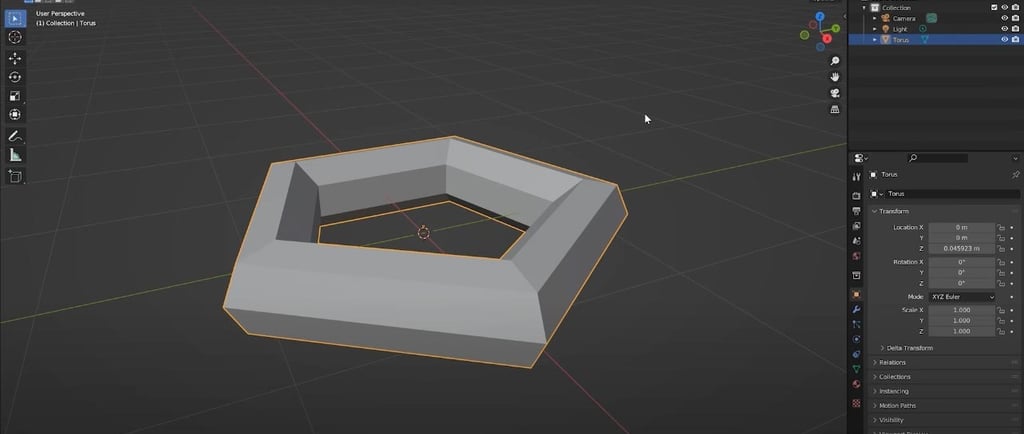
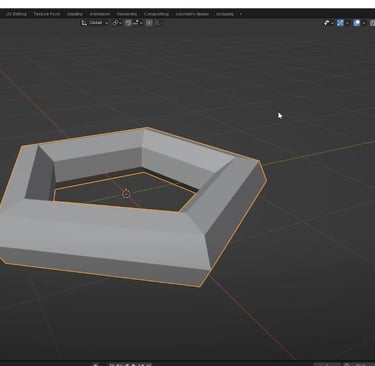
Introduction to Blender and Mesh Transformation
Blender is a powerful 3D modeling software that offers extensive tools for creating and transforming mesh objects. For beginners, mastering the basics can pave the way for more complex projects. This beginner tutorial focuses on how to transform mesh objects effectively within Blender, enhancing your modeling skills and creativity.
Understanding Mesh Objects in Blender
Before diving into transformations, it’s crucial to understand what mesh objects are. In Blender, a mesh is comprised of vertices, edges, and faces, which combine to form the structure of your 3D model. Knowing how to manipulate this structure is fundamental to any modeling project. Once you have a grasp of mesh components, you can start applying various transformations, such as moving, rotating, and scaling your mesh objects.
Basic Transformation Tools in Blender
To begin transforming your mesh in Blender, you will primarily use three transformation tools: the Move, Rotate, and Scale tools. You can access these tools from the toolbar on the left or use keyboard shortcuts for efficiency. The following are the basics of each tool:
- Move: Press “G” to grab and move your mesh object. You can constrain movement along a specific axis by pressing “X,” “Y,” or “Z” after pressing “G.”
- Rotate: By pressing “R,” you can rotate your mesh. Similar to moving, you can constrain the rotation to a specific axis using “X,” “Y,” or “Z.”
- Scale: To resize your mesh object, press “S.” Again, you can limit this action to one axis with the axis keys.
Practicing these fundamental transformations is essential as they are the building blocks for more advanced techniques and designs.
Tips for Mesh Transformation as a Beginner
As a beginner, it’s helpful to remember a few tips while transforming mesh objects in Blender:
- Use the Snapping Tool: This feature can help align your objects precisely by snapping them to various elements within the scene.
- Work in Orthographic View: This view allows you to see your objects from a flat perspective, making it easier to position them without perspective distortion.
- Create Backups: Before making significant changes, save versions of your project regularly. This way, you can return to an earlier state if needed.
Transforming mesh objects is a fundamental skill to develop as you start your journey in Blender. By understanding these tools and techniques, you’ll be well on your way to creating intricate 3D models that reflect your artistic vision.
Conclusion
In conclusion, transforming mesh objects in Blender might seem daunting at first, but with practice and patience, you can master this essential aspect of 3D modeling. Keep experimenting with the move, rotate, and scale tools as you become more comfortable with the software. As you progress, remember to explore other functionalities that Blender offers, which can enhance your modeling projects even further.
Video tutorial

Graphic Design - Web
Cajicá Cundinamarca - Colombia
PHOTOGRAPHY
NEWSLETTER
info@cegh.com
diseno.mg@gmail.com
+57 310 3811673
© 2025. All rights reserved.
